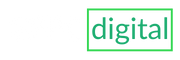Server-side tracking involves collecting data directly from the server, ensuring accurate and reliable analytics. It offers precise insights without relying on client-side mechanisms.
Server-side tracking is essential for businesses looking to enhance their data accuracy and security. By capturing data at the server level, organizations can track user activities effectively and measure key metrics with confidence. This method provides a robust foundation for decision-making and optimizing digital strategies.
Moreover, server-side tracking offers a comprehensive view of user behavior across platforms and devices, leading to more informed marketing efforts and improved user experiences. With the increasing importance of data privacy and accuracy, server-side tracking is becoming a vital tool for businesses seeking to stay competitive in the digital landscape.

Credit: clouddevs.com
Understanding Server Side Tracking
Server Side Tracking is a method of monitoring user activities on a website directly from the server instead of relying solely on client-side scripts.
- Enhanced Security: Data is processed on the server, reducing the risk of manipulation by users.
- Improved Speed: Server processing can be faster than client-side tracking, leading to quicker data analysis.
- Reduced Dependency: Minimizes the impact of ad blockers and browser limitations on tracking accuracy.

Credit: www.facebook.com
Challenges Of Client Side Tracking
Client side tracking poses several challenges that can impact the accuracy and efficiency of data collection on websites.
Limitations Of Client Side Tracking
- Dependent on client browser settings.
- Not effective for users with ad blockers.
- Limited visibility into user interactions.
Impact On Website Performance
- Increases page load times.
- This can lead to slower website performance.
- This may cause delays in data processing.
How Server Side Tracking Works
Server Side Tracking is a method that allows websites and digital platforms to collect valuable data about how users interact with their content. Unlike traditional client-side tracking, which relies on code executed by the user’s browser, server-side tracking transfers this responsibility to the server. This shift in tracking methodology brings several advantages, such as increased data accuracy, improved user experience, and enhanced data privacy protection.
Data Collection Process
The data collection process in server-side tracking follows a different path compared to client-side tracking. Instead of relying on JavaScript code running in the user’s browser, server-side tracking captures user interactions directly at the server level. This means that every time a user acts, such as clicking a button or submitting a form, the server records the data about that interaction.
One of the notable advantages of server-side tracking is its ability to capture data accurately even when users block or disable JavaScript or cookies. This ensures that no valuable information is missed, providing a more complete and reliable dataset.
To enable server-side tracking, websites and platforms need to set up the necessary infrastructure. This typically involves integrating a server-side tracking software or service that can handle and process the data captured by the server. The tracking software then organizes, analyzes, and presents the collected data to make it actionable for businesses.
Handling Data Privacy Concerns
Data privacy is a primary concern for businesses and users alike, especially in an era of increasing privacy regulations and heightened awareness of data breaches. Server-side tracking addresses these concerns more effectively compared to client-side tracking.
With server-side tracking, the data collected is stored and processed on the server rather than on the user’s device. This reduces the risk of unauthorized access to sensitive information and enhances user privacy. Additionally, server-side tracking allows for finer control over what data is collected and transmitted, minimizing the potential for collecting or sharing personally identifiable information without user consent.
Furthermore, since server-side tracking relies less on client-side code execution, it reduces the likelihood of data leaks or security vulnerabilities that could compromise user privacy. By prioritizing data privacy, businesses can build trust with their users and comply with data protection regulations more effectively.
In conclusion, server-side tracking offers a more accurate and privacy-conscious way of collecting and analyzing user data. By shifting the tracking responsibility to the server level, businesses can overcome limitations associated with client-side tracking and gain valuable insights while respecting user privacy.
Benefits Of Server Side Tracking
When it comes to tracking user interactions on a website or application, server-side tracking offers a wide array of benefits. By shifting the tracking process to the server, businesses can experience improved performance and reliability, enhanced data security, and reduced reliance on client devices.
Improved Performance And Reliability
Server-side tracking eliminates the need for client-side scripting, which can significantly improve website performance. In doing so, it lessens the burden on user devices and ensures a more streamlined user experience. Server-side tracking also increases the reliability of tracking data by reducing the likelihood of interference from ad blockers or other client-side technology.
Enhanced Data Security
Server-side tracking enhances data security by keeping sensitive information within a controlled server environment. This reduces the risk of data breaches and unauthorized access, providing peace of mind for both businesses and their customers. By minimizing exposure to potential security threats, businesses can uphold the integrity of their tracking data and maintain compliance with data protection regulations.
Reduced Reliance On Client Devices
With server-side tracking, businesses can decrease their dependence on client devices to capture tracking data. This is particularly beneficial in situations where users may have a varied range of device configurations or browsing environments. By handling tracking operations on the server, businesses can ensure a more consistent and accurate collection of user interactions, irrespective of the specific devices used.
Implementing Server Side Tracking
Implementing Server Side Tracking is an essential aspect of optimizing your website’s performance and gathering accurate data. By utilizing server-side tracking, you can enhance user experience, improve data privacy, and overcome the limitations of traditional client-side tracking methods. In this post, we will delve into the crucial elements of implementing server side tracking, including choosing the right solution, integration, setup, and best practices for implementation.
Choosing The Right Server Side Tracking Solution
Before diving into server-side tracking, it’s important to carefully evaluate and select the most suitable solution for your specific needs. Consider factors such as scalability, data privacy compliance, flexibility, and ease of implementation. Look for a server-side tracking platform that offers robust features, seamless integration with your current tech stack, and provides comprehensive support for custom implementations.
Integration And Setup
Integration of server-side tracking involves establishing connections between your website or application and the selected tracking solution. The setup process may involve configuring server-side scripts, APIs, or SDKs to ensure seamless data transmission and aggregation. Collaborate closely with your development and analytics teams to ensure a smooth integration process, and carefully follow the documentation provided by the chosen tracking solution to execute the setup effectively.
Best Practices For Implementation
When implementing server-side tracking, certain best practices can significantly enhance the effectiveness and accuracy of the collected data. Ensure proper validation of incoming data to prevent discrepancies and data corruption. Regularly monitor and audit the tracking infrastructure to identify and resolve any issues promptly. Additionally, establish clear data governance policies and educate teams on the proper handling of server-side data to maintain data integrity and compliance with relevant regulations.

Credit: www.linkedin.com
FAQ On Server Side Tracking
What Is A Server-side Tracking?
Server-side tracking refers to the method of collecting and processing website or app data on the server, rather than the user’s device. It offers accurate and reliable insights by capturing information that may not be available with traditional client-side tracking.
Server-side tracking ensures data privacy and security while enhancing performance and scalability.
Should I Use Server-side Tracking?
Yes, using server-side tracking provides accurate data and better security for your website.
What Does Server-side Tagging Do?
Server-side tagging enables data collection and processing on the server, reducing website load times and enhancing tracking accuracy. It offers more control over tag deployment and prevents data loss due to ad blockers or slow internet connections.
What Is The Difference Between Browser And Server-side Tracking?
Browser-side tracking involves tracking activities on the user’s device using cookies and JavaScript code. Server-side tracking, on the other hand, tracks activities on the server before the webpage is loaded onto the user’s browser.
What Is Server-side Tracking?
Server-side tracking involves collecting data from the server environment for website analytics.
Conclusion
Server-side tracking provides a valuable solution for tracking and analyzing user behavior on websites. It allows for greater control over data privacy and accuracy, while also enabling advanced analytics and personalized experiences. By implementing server-side tracking, businesses can enhance their online performance, optimize their marketing strategies, and ultimately drive greater success.
Embracing this technology is essential in staying ahead in the digital landscape.