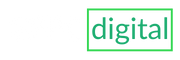Server-Side Tracking Google Analytics improves data accuracy by bypassing client-side factors. It provides more reliable data insights.
In the realm of digital marketing, data accuracy is paramount. Server Side Tracking in Google Analytics serves as a powerful tool for enhancing the accuracy and reliability of data collected from websites. Allowing servers to send data directly to Google Analytics, it reduces the impact of client-side factors such as ad blockers or device limitations on data collection.
This method ensures that marketers can make well-informed decisions based on more accurate and comprehensive data. With Server Side Tracking, businesses can gain a deeper understanding of user behavior and optimize their strategies effectively for better results.

Credit: www.linkedin.com
Understanding Server Side Tracking
What is Server Side Tracking?
Server Side Tracking is a method of sending user interaction data directly from the server to Google Analytics, as opposed to utilizing client-side JavaScript tracking.
- Enhanced privacy protection
- Improved accuracy by capturing all interactions
- Reduced impact on website performance
- Greater flexibility in data processing
Implementing Server-Side Tracking
Discover the power of Server Side Tracking for Google Analytics, optimizing data accuracy and enhancing website performance. By implementing this advanced technique, businesses gain deeper insights into user behavior, ensuring precise analytics tracking with improved scalability and data privacy.
Setting Up The Server
Get started by setting up your server for Server-Side Tracking.
- Choose a reliable server provider for optimal performance.
- Install necessary software like Node.js or PHP on the server.
- Configure server settings to allow outbound requests to Google Analytics.
Sending Data From Server To Google Analytics
It’s crucial to send data accurately from the server to Google Analytics.
- Implement the Measurement Protocol to send data securely.
- Customize payloads with specific data points for detailed tracking.
- Regularly monitor data transmission to ensure no loss of critical information.
Remember to test the setup thoroughly for seamless tracking results.
Advanced Server-Side Tracking Techniques
Uncover advanced server-side tracking techniques to enhance Google Analytics insights. Implementing server-side tracking offers deeper data integration and better privacy compliance. Gain a competitive edge by leveraging these powerful tools for comprehensive analytics tracking.
Server Side Tracking in Google Analytics is a powerful method that allows you to collect accurate data by sending requests from your server instead of relying solely on client-side tracking. By implementing advanced server-side tracking techniques, you can gain deeper insights into user behavior and enhance your analytics setup. In this article, we will explore two important techniques – Custom Dimensions and Metrics, and Enhanced E-commerce Tracking.
Custom Dimensions And Metrics
Custom Dimensions and Metrics are essential elements to consider when implementing server side tracking. They enable you to collect and analyze data beyond the standard dimensions and metrics provided by Google Analytics. With Custom Dimensions, you can capture additional information about your users or the interactions they have with your website.
For example, if you have an e-commerce website, you can create a Custom Dimension to track the category of products that users view or purchase. This allows you to analyze which product categories are most popular and tailor your marketing strategies accordingly. By tracking Custom Dimensions, you can gain valuable insights to make data-driven decisions for your business.
Enhanced E-commerce Tracking
Enhanced E-commerce Tracking takes server-side tracking to the next level by providing detailed insights into user interactions throughout the entire shopping process. This feature allows you to track and analyze each step of the customer journey, from product views to purchases.
With Enhanced E-commerce Tracking, you can measure important metrics such as product impressions, add-to-cart actions, and completed transactions. By analyzing this data, you can identify potential bottlenecks in the sales funnel and optimize your website to improve conversion rates.
Additionally, Enhanced E-commerce Tracking enables you to track and analyze the performance of your marketing campaigns. You can measure the revenue generated from specific campaigns, track the effectiveness of promotional offers, and understand which marketing channels are driving the most conversions.
In conclusion, implementing advanced server-side tracking techniques such as Custom Dimensions and Metrics and Enhanced Ecommerce Tracking can provide you with valuable insights and help you make data-driven decisions for your business. By leveraging these techniques, you can optimize your website, improve user experiences, and ultimately drive more conversions. Start implementing these techniques today to take your Google Analytics setup to the next level!
Server Side Tracking Best Practices
When it comes to maximizing the effectiveness of server-side tracking on Google Analytics, implementing best practices is essential. By adhering to these best practices, you can minimize data loss, secure server-side tracking data, and ensure the accuracy and reliability of your analytics insights.
Minimizing Data Loss
The first step in server-side tracking best practices is to minimize data loss. This can be achieved by ensuring that your server infrastructure is robust and capable of handling the volume of tracking requests effectively. Implementing failover mechanisms and redundancy in your server setup can help mitigate the risk of data loss due to server downtime or technical issues.
Securing Server-side Tracking Data
Securing server-side tracking data is paramount to maintaining the privacy and integrity of the data collected. Utilizing encryption protocols such as HTTPS for data transmission and implementing access controls to restrict unauthorized access to the tracking data are crucial measures. Regular security audits and updates are also essential to protect against potential vulnerabilities and threats.
Analyzing Server Side Tracking Data
Server-side tracking in Google Analytics provides valuable data that can be analyzed to gain insights and improve performance. Understanding the differences between server side tracking and client side tracking is crucial for optimizing data analysis. By identifying trends and insights, businesses can make informed decisions to enhance their online presence and user experience.
Comparing Server Side Tracking To Client Side Tracking
When comparing server-side tracking with client-side tracking, it’s essential to consider the method of data collection and its impact on data accuracy. Server-side tracking retrieves data directly from the server, ensuring that all interactions are captured, including those from users with ad blockers or JavaScript disabled. On the other hand, client-side tracking relies on JavaScript to collect data, which may be affected by ad blockers and user settings, leading to potential data discrepancies.
Identifying Trends And Insights
Analyzing server-side tracking data allows for the identification of valuable trends and insights. By evaluating server-side collected data, businesses can gain a comprehensive view of user behavior, engagement patterns, and conversion funnels. This analysis enables businesses to understand the effectiveness of their marketing efforts, user experience optimizations, and overall website performance, guiding informed decision-making processes.

Credit: www.upwork.com
Challenges And Limitations
Implementing server-side tracking in Google Analytics can provide valuable insights into user behavior and website performance. However, it is important to be aware of the challenges and limitations that come with this approach. Let’s explore two common challenges that may arise during the implementation process.
Data Sampling Issues
One challenge that you may encounter with server-side tracking in Google Analytics is data sampling. When dealing with large amounts of data, Google Analytics may sample the data to calculate metrics and statistics. This means that not all data is taken into account, which can impact the accuracy of your analysis.
Data sampling can occur when a website generates a significant amount of traffic and exceeds Google Analytics’ processing capabilities. In such cases, only a portion of the data is analyzed, leading to potential inaccuracies in the reported metrics.
It is crucial to understand the level of data sampling in your reports as it can affect the insights and decisions based on the data. If accurate data analysis is a top priority for your business, it is recommended to consider alternatives, such as server-side solutions that offer more precise tracking capabilities.
Analytics Reporting Differences
Another challenge of server-side tracking in Google Analytics relates to potential differences in analytics reporting. When implementing server-side tracking, you may notice variations in the data reported by different analytics platforms.
This discrepancy can arise due to differences in data collection methods, measurement techniques, and reporting algorithms used by various platforms. It is important to be aware of these variations and how they can influence your analysis.
To mitigate this challenge, it is recommended to compare the data reported by different analytics platforms and understand any differences that may exist. By doing so, you can make informed decisions based on a more comprehensive view of your website’s performance.
Implementing server-side tracking in Google Analytics offers deep insights into website performance. However, it is essential to consider the challenges and limitations discussed above to ensure accurate data analysis and make informed business decisions.

Credit: m.facebook.com
Frequently Asked Questions For Server Side Tracking Google Analytics
What Is Server-side Tracking Google Analytics?
Server-side tracking in Google Analytics refers to the method of collecting and processing visitor data on the server itself. Unlike client-side tracking, which relies on JavaScript, server-side tracking occurs on the backend. This helps overcome limitations such as ad-blockers and improves data accuracy and privacy.
What Is The Difference Between Ga4 Client-side And Server-side?
GA4 client-side tracks user interactions directly from the user’s browser, while server-side tracks the interactions on the server. Client-side provides real-time data, while server side offers more control over data collection and can track activities that happen outside of the website.
What Is The Difference Between Client-side And Server-side Google Analytics?
Client-side Google Analytics tracks user interactions on the website, while server-side Google Analytics processes data on the server. Client-side GA relies on JavaScript for tracking, while server-side GA uses server-side code. Both offer insights, but the method of tracking and processing data differs.
Why Need Ga4 Server-side Tracking?
GA4 server-side tracking is needed to improve data accuracy, capture data from offline sources, and maintain user privacy. It enhances the reliability of tracking by reducing browser and ad-blocker limitations. Additionally, it enables better event tracking and offers more flexibility in data collection and customization compared to traditional client-side tracking.
What Is Server-Side Tracking For Google Analytics?
Server-side tracking in Google Analytics involves sending data directly from the server to Google’s servers.
Conclusion
Server-side tracking with Google Analytics offers a versatile and efficient solution for gathering and analyzing website data. By leveraging server-side technology, businesses can ensure accurate and trustworthy data, enhanced privacy protection, and reduced reliance on client-side scripts. With a focus on user experience and improved website performance, server-side tracking is a valuable tool in optimizing online presence.
Embrace this powerful tracking method to uncover meaningful insights and drive business growth.