Google Analytics Server Side Tracking allows tracking user interactions directly from the server, expanding tracking capabilities. Server-side tracking records data before reaching the client, providing more accurate insights.
This method improves data accuracy and privacy compliance, offering a robust alternative to traditional client-side tracking mechanisms. By implementing server-side tracking, businesses can enhance data protection, ensure accurate tracking, and gain deeper insights into user behavior. This allows for more informed decision-making and improved performance tracking for online campaigns and website optimization.
Server-side tracking is a powerful tool for businesses looking to enhance their analytics capabilities and drive strategic decision-making based on accurate and reliable data.
What Is Server Side Tracking?
Server Side Tracking in Google Analytics refers to the method of data collection where the tracking code is placed on the server instead of the browser. This allows for more accurate and comprehensive tracking of website activity, improving data accuracy and privacy compliance.
Benefits Of Server Side Tracking
Improved data accuracy: Server Side Tracking ensures more accurate data collection compared to traditional client-side tracking.
Better privacy compliance: Protects user privacy as sensitive data is handled on the server side, reducing reliance on cookies.
Enhanced security: Server-side tracking mitigates risks associated with client-side vulnerabilities and ad blockers.
How Server Side Tracking Works
Data processing: Requests are sent directly to the server for data processing, reducing client-side load.
Server-side scripting: Utilizes backend scripts to collect and organize tracking data for analysis.
Proxy servers: Proxy servers act as intermediaries to handle tracking requests and responses.

Credit: amasty.com
Introduction To Google Analytics
Learn about Google Analytics Server Side Tracking to gain insights into user behavior, performance, and conversions on your website. This powerful tool allows you to track and measure user interactions, events, and e-commerce transactions to optimize your web presence and better understand your audience’s actions.
Google Analytics is a powerful tool that provides valuable insights into website performance. By implementing tracking codes, businesses can analyze user behavior, track conversions, and make data-driven decisions.
Why Use Google Analytics?
Google Analytics helps businesses understand website traffic sources, user demographics, and behavior to optimize marketing strategies.
Understanding Google Analytics Tracking Code
- Google Analytics Tracking Code (GATC) collects data on user interactions with web properties.
- GATC is embedded in web pages to track visitor activity.
- Tracking codes provide information on page views, time spent, and conversion data.
In summary, Google Analytics is essential for businesses to gain actionable insights and improve online performance.
The Limitations Of Client Side Tracking
When it comes to tracking user activity on a website, client-side tracking using tools like Google Analytics has been the go-to method for a long time. However, there are certain limitations when it comes to client-side tracking, which can impact the accuracy and reliability of the data collected. In this article, we will explore the limitations of client-side tracking and discuss how server-side tracking can overcome these challenges.
Data Loss Due To Ad Blockers
One major limitation of client-side tracking is the potential data loss due to ad blockers. Ad blockers are browser extensions or software that remove or block advertisements from websites. While ad blockers provide a more streamlined browsing experience for users, they can also interfere with the tracking code placed on a website.
When a user with an ad blocker visits a website that uses client-side tracking, the tracking code may be blocked along with the ads, resulting in incomplete or missing data. This can lead to inaccurate insights into user behavior, as important actions and interactions may not be recorded.
Privacy Concerns And GDPR Compliance
In recent years, privacy concerns have become a major issue, leading to stricter regulations such as the General Data Protection Regulation (GDPR) in the European Union. Client-side tracking often relies on the use of cookies to collect and store user data, which can raise privacy concerns.
With client-side tracking, user data is collected and processed on the user’s device, potentially making it vulnerable to security breaches or unauthorized access. Moreover, the use of cookies for tracking purposes may infringe upon the user’s right to privacy.
In contrast, server-side tracking offers a more privacy-friendly approach. The data is collected and processed on the server, reducing the amount of personal information stored on the user’s device. This not only addresses privacy concerns but also ensures compliance with regulations like the GDPR.
Introducing Server Side Tracking With Google Analytics
Server side tracking with Google Analytics is a game-changer for businesses seeking a deeper understanding of their website’s performance. By incorporating server-side tracking, companies gain access to a wealth of insights that can help them make more informed decisions and enhance their online presence.
How Server Side Tracking Complements Client Side Tracking
Server side tracking offers a valuable complement to traditional client-side tracking, allowing businesses to capture data that might otherwise be missed. While client-side tracking focuses on user interactions within the browser, server-side tracking provides a more comprehensive view of server-side events and user activities. By combining these two methods, businesses can achieve a holistic perspective on their website’s performance and user behavior.
Unlocking Hidden Insights With Server Side Tracking
Server-side tracking empowers businesses to unlock hidden insights that are often overlooked with traditional client-side tracking alone. By capturing server-side events, businesses can gain a deeper understanding of user interactions, server performance, and backend processes. This comprehensive data allows for more accurate analysis and informed decision-making, ultimately leading to improved website performance and user experience.
Setting Up Google Analytics Server Side Tracking
Setting up Google Analytics server side tracking can provide valuable insights into your website or app’s performance. This advanced tracking method allows you to gain a deeper understanding of user interactions and behavior, leading to more informed business decisions.
Configuring Your Server For Server Side Tracking
To enable server side tracking, you need to first configure your server to communicate directly with Google Analytics. This involves setting up the necessary infrastructure to send data from the server to Google’s servers.
Modifying Your Website/App for Server Side Tracking
Once your server is configured, you’ll need to make modifications to your website or app to accommodate server side tracking. This may involve integrating the necessary code snippets provided by Google Analytics into your existing codebase.
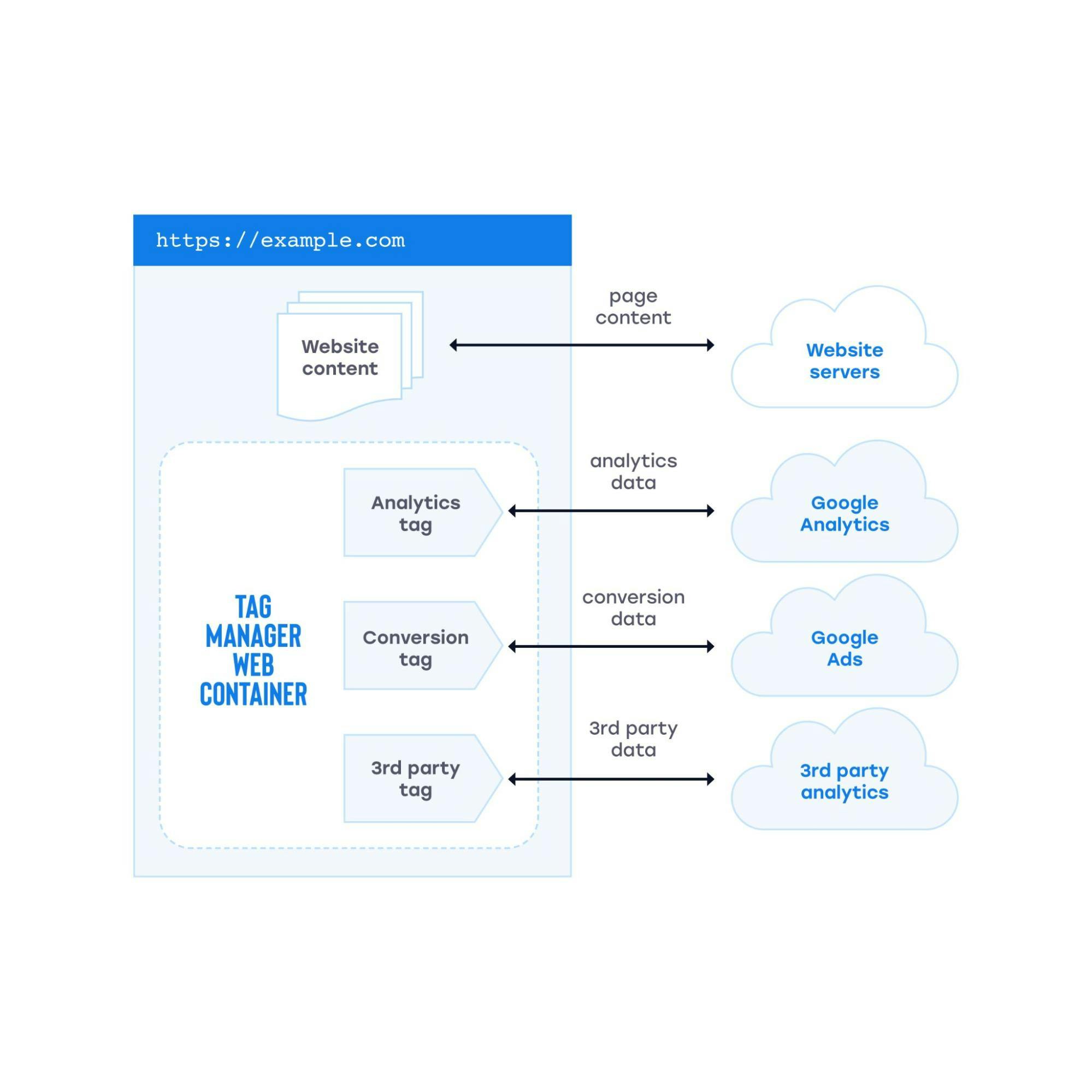
Credit: www.impressiondigital.com
Improving Data Accuracy And Consistency
Improving data accuracy and consistency is crucial for effective Google Analytics Server Side Tracking. By ensuring that the collected data is reliable and precise, businesses can make better-informed decisions and optimize their marketing strategies. Implementing measures to enhance the quality of data can lead to more accurate insights and improved overall performance.
Reducing Data Discrepancies
Google Analytics Server Side Tracking offers a solution for website owners who struggle with data discrepancies. Previously, many businesses relied solely on client-side tracking, which could lead to discrepancies due to various factors like ad blockers, script errors, and network issues. However, with server-side tracking, these concerns are minimized, resulting in improved data accuracy and consistency.
By implementing server-side tracking, you can reduce the chances of data discrepancies occurring. Instead of relying solely on client-side tracking, which may be affected by browser settings or user behavior, server-side tracking bypasses these potential obstacles. As a result, you can trust that the data collected accurately reflects user interactions on your website.
One major advantage of server-side tracking is that it eliminates the risk of data loss due to ad-blockers. These blockers can prevent client-side tracking code from running, resulting in missed data that’s crucial for understanding user behavior. With server-side tracking, however, you can ensure a more complete and accurate picture of your website traffic.
Additionally, server-side tracking reduces the impact of script errors on your data. Client-side tracking heavily relies on JavaScript, and if there are any issues with the script, important data may not be recorded. By sending requests directly to the server, server-side tracking minimizes the chances of script errors affecting your data, thus maintaining data accuracy and consistency.
Enhancing Cross-domain Tracking
Cross-domain tracking allows you to gather data from multiple websites as one cohesive unit, enabling you to gain valuable insights into user behavior across different domains. However, cross-domain tracking can be challenging to implement and maintain accurately. Server-side tracking comes to the rescue by enhancing the process and ensuring consistent and reliable cross-domain tracking.
With server-side tracking, you can overcome the limitations of typical client-side implementation for cross-domain tracking. Server-side tracking works seamlessly behind the scenes, enabling you to track user interactions across domains without any additional configuration on the client side. This not only saves you time and effort but also reduces the chances of discrepancies occurring between domains.
Moreover, server-side tracking also supports enhanced link attribution, which is crucial for accurate cross-domain tracking. By including relevant information in the URLs, server-side tracking can track visitors’ actions as they navigate from one domain to another. This level of detail helps you understand how users engage with different touchpoints on your website and optimizes your marketing strategies accordingly.
In summary, Google Analytics Server Side Tracking improves data accuracy and consistency by reducing data discrepancies and enhancing cross-domain tracking. By implementing server-side tracking, you can trust that the data you’re analyzing is reliable, complete, and reflective of user behavior on your website. Make the most of this powerful tracking method to gain valuable insights and drive your online success.
Enhancing Privacy And Security
Enhancing the Privacy and Security of your website is crucial in today’s digital landscape. Google Analytics Server Side Tracking offers advanced features that prioritize user data protection.
Protecting User Data
Implementing Google Analytics Server Side Tracking helps in encrypting and securing user data against unauthorized access.
Addressing Cookie Consent Requirements
Google Analytics Server Side Tracking offers compliance solutions for cookie consent requirements by minimizing reliance on client-side cookies.

Credit: www.facebook.com
Advanced Server Side Tracking Techniques
Implement Google Analytics Server Side Tracking to enhance your data collection. Utilize advanced techniques for precise analytics insights.
Customizing Event Tracking
Customize event tracking for tailored analytics data. Target specific user actions with precision.
Implementing Server Side Tracking With Tag Management Systems
Utilize tag management systems for seamless integration. Implement server-side tracking efficiently.
Frequently Asked Questions Of Google Analytics Server Side Tracking
What Is Server-side Tracking Google Analytics?
Server-side tracking in Google Analytics refers to the process of collecting and sending website data directly from the server instead of relying on client-side tracking. This method offers a more accurate and reliable measurement of user behavior and reduces the impact of ad-blockers and other tracking limitations.
Is Google Analytics Client-side Or Server-side?
Google Analytics is client-side, as it uses JavaScript code on websites to collect data from users’ browsers.
What Is The Difference Between Ga4 Client-side And Server-side?
GA4 client-side collects data from user interactions on the website, while GA4 server-side sends data to Google’s servers via server requests.
Why Need Ga4 Server-side Tracking?
GA4 server-side tracking is essential because it improves data accuracy, offers more user privacy, and provides advanced tracking capabilities. With server-side tracking, you can collect and send data from various sources and platforms, ensuring reliable analytics and gaining deeper insights into user behavior.
What Is Google Analytics Server Side Tracking?
Server-side tracking in Google Analytics is a method of tracking website data by sending information directly from the web server, providing more accurate data and improving privacy compliance. It offers enhanced control over data collection and reduces reliance on client-side tracking, making it ideal for scenarios such as server-side rendering, single-page applications, and tracking requirements in highly regulated industries.
Conclusion
Implementing Google Analytics Server Side Tracking is a vital step for businesses to gain more accurate and comprehensive insights into their website performance. By moving tracking and data processing to the server side, businesses can enhance data accuracy, user privacy, and overall data security.
With its ability to capture client-side and server-side data, businesses can make informed decisions and optimize their online strategies for better results. So, take advantage of this powerful tool and unlock the true potential of your website’s analytics.



