Google Ads Server Side Tracking allows advertisers to track website conversions without relying solely on cookies. It enhances data accuracy and privacy compliance.
Server-side tracking can bypass ad blockers and ensure reliable data collection for optimizing advertising campaigns. In today’s digital marketing landscape, leveraging server-side tracking is becoming increasingly important due to privacy regulations and the limitations of traditional tracking methods. By implementing server-side tracking for Google Ads, businesses can gain a more comprehensive understanding of their campaign performance and customer behavior.
This technology offers a more robust solution for tracking conversions and attribution in a cookie-less world, ultimately improving the effectiveness of digital advertising efforts.

Credit: www.facebook.com
What Is Server-Side Tracking?
What is Server Side Tracking?
Server Side Tracking is a method that involves processing and storing conversion data on the server before sending it back to platforms like Google Ads.
This allows for more control over the tracking process and ensures data accuracy.
Benefits Of Server Side Tracking
- Enhanced data security
- Reduced reliance on third-party cookies
- Improved tracking accuracy
How Server Side Tracking Works
Server Side Tracking involves capturing and processing data from server interactions before sending it to advertising platforms for attribution.
It offers more flexibility in managing data and can lead to better campaign performance.
Why Consider Server-Side Tracking For Google Ads?
Consider server-side tracking for Google Ads to enhance your ad campaign’s efficiency. With server-side tracking, you can accurately measure conversions and optimize your advertising strategy for better results. Upgrade your tracking method for improved performance.
Improved Data Accuracy
With server-side tracking, data accuracy is enhanced, allowing for precise measurement of user interactions.
This ensures that every conversion and interaction is accurately captured for optimal campaign performance.
Reduced Ad Blocker Impact
Server-side tracking bypasses ad blockers effectively, minimizing the impact on ad visibility and data tracking.
By utilizing server-side methods, advertisers can reach a wider audience and maximize ad exposure.
Enhanced Privacy Compliance
Server-side tracking promotes enhanced privacy compliance by protecting user data and ensuring GDPR and other regulations are followed.
By prioritizing privacy, businesses build trust with their audience and foster stronger customer relationships.
Setting Up Server Side Tracking For Google Ads
Setting up server-side tracking for Google Ads is a crucial step in optimizing your advertising campaigns. By implementing this advanced tracking technology, you can gain a deeper understanding of how your ads are performing and make data-driven decisions to drive better results. In this article, we will guide you through the process of setting up server-side tracking for Google Ads, from choosing the right tracking technology to integrating it seamlessly with your ad campaigns.
Choosing The Right Tracking Technology
Before diving into the setup process, it’s important to choose the right server-side tracking technology that aligns with your business needs. There are several options available in the market, each with its unique features and capabilities. Here are a few popular choices:
| Tracking Technology | Key Features |
|---|---|
| Google Tag Manager | – Easy-to-use interface for managing tags – Supports various tracking codes – Provides advanced tag customization options |
| Firebase | – Seamless integration with other Google products – Real-time conversion tracking – User-friendly interface for tracking setup |
| Server-to-Server Integration | – Direct server communication – Enhanced data privacy and security – Customizable tracking parameters |
Integrating Server Side Tracking With Google Ads
Once you have chosen the right tracking technology, the next step is to integrate it with your Google Ads account. This integration allows you to pass the relevant tracking data from your server-side tracking system to Google Ads, enabling accurate measurement and optimization of your campaigns. To complete the integration, follow these simple steps:
- Access your Google Ads account and navigate to the “Tools & Settings” menu.
- Select “Conversions” from the dropdown menu.
- Click on the “+ New Conversion” button.
- Choose the appropriate conversion action type based on your business goals.
- Under the “Tracking” section, select “Import” and choose your server-side tracking system.
- Follow the on-screen instructions to configure the integration between your server-side tracking system and Google Ads.
Configuring Conversion Tracking
After integrating server-side tracking with Google Ads, you need to configure conversion tracking to measure the effectiveness of your campaigns accurately. This step allows you to track valuable actions, such as purchases, form submissions, or sign-ups, as conversions. To configure conversion tracking, follow these steps:
- Access your server-side tracking system and locate the conversion tracking settings.
- Create a new conversion event and define the parameters that signify a successful conversion.
- Generate a conversion tracking code snippet or implement the necessary server-side tracking code as per your tracking technology.
- Place the code snippet or tracking code on the appropriate pages of your website where conversions occur.
- Test the conversion tracking setup to ensure accurate data collection.
By following these steps, you can set up server-side tracking for Google Ads and unlock the full potential of your advertising campaigns. Implementing this advanced tracking technology enhances your ability to measure conversions accurately, optimize your targeting and bidding strategies, and ultimately drive better advertising results.
Credit: www.upwork.com
Optimizing Campaign Performance With Server Side Tracking
When it comes to maximizing the effectiveness of your Google Ads campaigns, Server Side Tracking offers a game-changing solution for advertisers. By implementing advanced data attribution, leveraging first-party data for precise targeting, and reducing latency for ad serving, advertisers can significantly enhance their campaign performance. Let’s delve into how Server Side Tracking can optimize your Google Ads campaigns:
Leveraging Advanced Data Attribution
With Server Side Tracking, advertisers can gain a comprehensive view of user interactions across different touchpoints, enabling advanced data attribution. This allows for a deeper understanding of the customer journey and the impact of different marketing channels, helping to allocate budget more effectively and optimize ad spend.
Targeting Based On First-party Data
By leveraging first-party data through Server Side Tracking, advertisers can create hyper-targeted audience segments based on genuine user interactions and behaviors. This precise targeting not only improves ad relevance but also increases the likelihood of driving conversions, ultimately boosting campaign ROI.
Reducing Latency For Ad Serving
Server Side Tracking can effectively reduce latency in ad serving, ensuring faster loading times for ads. This not only enhances user experience but also increases the likelihood of ad engagement, as users are more likely to interact with a fast-loading ad, ultimately improving campaign performance.
Best Practices For Implementing Server-Side Tracking
Testing And Troubleshooting
Thorough testing is essential before implementing server-side tracking. Test various scenarios to ensure accurate data collection and identify any potential issues. Implement a robust troubleshooting process to address and resolve any tracking discrepancies promptly.
Monitoring Data Quality
Consistently monitor the quality of data collected through server-side tracking. Implement regular checks to identify and rectify any discrepancies or anomalies. This ongoing monitoring ensures the reliability and accuracy of the data collected.
Data Governance And Security
Establish strict data governance protocols to regulate the collection, storage, and usage of data obtained through server-side tracking. Prioritize data security by implementing measures to safeguard sensitive information and ensure compliance with relevant data protection regulations.
Case Studies: Successful Implementations Of Server-Side Tracking
Discover real-world examples of successful Google Ads server-side tracking implementations through in-depth case studies. Uncover how businesses have effectively leveraged server-side tracking to enhance their online advertising performance, providing actionable insights and valuable learnings for marketers and businesses looking to improve their tracking capabilities.
Implementing server side tracking for your Google Ads campaigns can have a significant positive impact on your advertising results. To demonstrate the effectiveness of this approach, we will explore two case studies where businesses have successfully implemented server side tracking to optimize their online campaigns.
E-commerce Store: Increasing Roas With Server Side Tracking
An e-commerce store was struggling to improve its Return on Ad Spend (ROAS) with traditional tracking methods. They decided to leverage server-side tracking to gain more accurate and comprehensive data for their Google Ads campaigns.
Their implementation allowed them to capture and analyze granular data points such as product views, add-to-cart actions, and transaction details. With this information, they were able to identify specific products and marketing channels that were driving the most revenue.
By optimizing their ad spend based on this refined data, the e-commerce store witnessed a significant increase in their ROAS. They achieved greater cost efficiency by allocating their budget towards the most profitable products and channels, ultimately boosting their online sales and revenue.
Lead Generation Campaign: Enhancing Lead Quality
A company running a lead generation campaign was struggling to maintain a high lead quality. Their existing tracking setup only provided limited information about the sources of their leads, making it difficult to optimize their campaign effectively.
By implementing server-side tracking, they were able to gain in-depth insights into the entire customer journey. They could track the source of a lead and how it interacted with their website before eventually converting it into a qualified lead.
This granular data allowed them to pinpoint the most effective marketing channels, keywords, and landing pages that generated high-quality leads. They were then able to adjust their campaign strategy, optimizing their budget allocation to focus on the channels that brought in the most valuable leads.
In Conclusion
These case studies highlight how server-side tracking can transform the effectiveness of your Google Ads campaigns. By gaining deeper insights into user behavior and optimizing campaigns based on valuable data, businesses can significantly improve ROI and achieve their advertising goals.
Now, let’s explore how to implement server-side tracking for your Google Ads campaigns in our next section.
Potential Challenges And Limitations Of Server Side Tracking
Implementing Server-Side Tracking in Google Ads offers numerous advantages, yet it also presents certain challenges and limitations that marketers need to be aware of to optimize their ad campaigns effectively.
Impact On Real-time Optimization
Real-time optimization with Server Side Tracking can be limited due to delays in data transmission and processing on the server side.
Dependence On Third-party Platforms
Server Side Tracking relies heavily on third-party platforms for data processing and may be affected by their performance and availability.
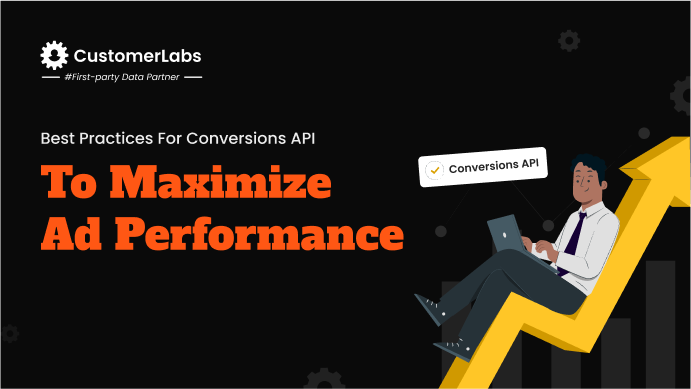
Credit: www.customerlabs.com
Future Trends In Server-Side Tracking
Server Side Tracking has witnessed rapid advancements, paving the way for future trends that will revolutionize online advertising and analytics.
Advancements In Server Side Tracking Technologies
- Enhanced Privacy: Server-side tracking prioritizes user privacy and data security, aligning with evolving regulations.
- Customized Data Processing: Innovative technologies enable personalized data processing, enhancing targeting capabilities.
Integration With Cross-channel Advertising
- Unified Data Insights: Server-side tracking facilitates seamless integration across various advertising channels for comprehensive insights.
- Enhanced Audience Targeting: Integration with cross-channel advertising enhances audience targeting precision and campaign performance.
Frequently Asked Questions Of Google Ads Server-Side Tracking
What Is Server-side Tracking Google Ads?
Server-side tracking in Google Ads involves tracking conversions using server-side code rather than relying solely on JavaScript tags. This allows for more accurate tracking of ad clicks and conversions, especially for complex websites or those with client-side tracking limitations. It can enhance data accuracy and strengthen campaign optimization efforts.
What Is The Difference Between Server-side And Client-side Gtm?
Server-side GTM processes data on the server before it reaches the user’s device, while client-side GTM runs on the user’s device. Server-side GTM offers greater control and privacy but can be more complex to implement. Client-side GTM is easier to set up but may have limitations.
What Is An Example Of A Server-side Tracking?
One example of server-side tracking is capturing data on website activity through server logs.
What Is Ga4 Server-side Tracking And How Is It Different From Browser Side Tracking?
GA4 server-side tracking is data collection on the server level, while browser-side tracking occurs on the user’s browser. Server-side tracking provides more accurate data control and privacy compliance. It offers enhanced security and flexibility compared to browser-side tracking.
What Is Server-side Tracking For Google Ads?
Server-side tracking for Google Ads allows you to track conversions without relying on cookies.
Conclusion
To sum up, implementing Google Ads Server Side Tracking can significantly enhance your advertising campaign by providing accurate and comprehensive data for analysis. With the ability to track conversions, optimize bidding strategies, and uncover valuable insights, this feature allows businesses to make informed decisions and maximize their ROI.
Start leveraging the power of server-side tracking today to take your Google Ads performance to new heights.



