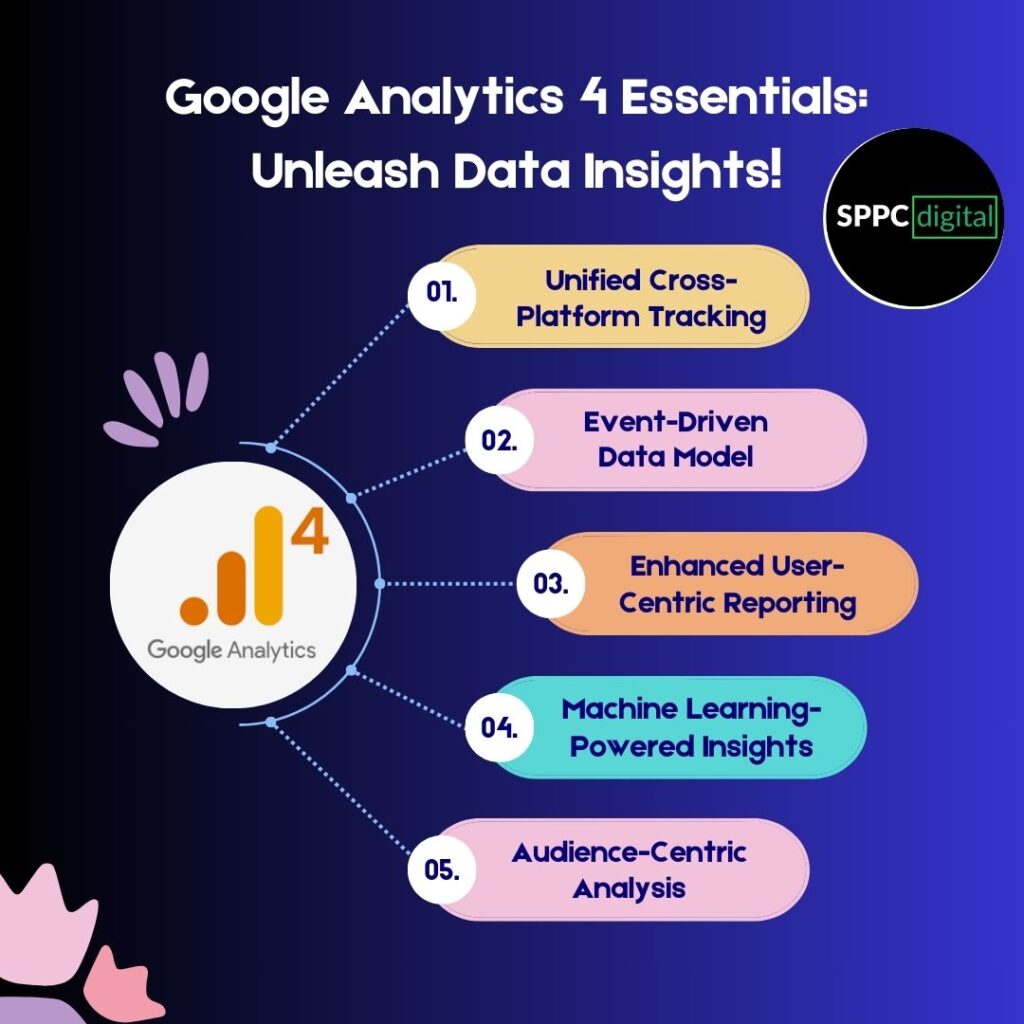Google Analytics 4 is the latest analytics service from Google, designed for the measurement of web and app data. It offers user-centric, privacy-focused tracking and cross-platform insights.
Spanning about 120 words, let’s dive into Google Analytics 4 (GA4) emerged as a response to evolving digital landscapes and user privacy demands. As the successor to Universal Analytics, it shifts the focus from session-based data to event-driven metrics, enabling a deeper understanding of user interactions.
This modern analytics version supports robust machine learning features and predictive analytics, offering new insights into user behavior and potential opportunities. Functioning across both websites and applications, GA4 delivers comprehensive tracking, while its flexible event modeling caters to the bespoke needs of businesses intent on gleaning nuanced engagement data. By embracing GA4, companies can harness advanced tracking capabilities to tailor user experiences and make data-driven decisions in a modern privacy-centric online environment.

Credit: fastercapital.com
Introduction To Google Analytics 4
Welcome to the world of Google Analytics 4 (GA4), your new ally in the data analytics revolution! As businesses adapt to an ever-changing online landscape, GA4 steps in as a powerful tool to track, understand, and enhance user engagement. Let’s embark on a deep dive into the exciting features and innovations that GA4 brings to the table.
Rise Of Ga4: A New Era Of Data Analytics
Google Analytics 4 marks a significant leap from earlier versions. It’s designed with the future in mind, blending flexibility with user-focused insights. GA4 ushers in advanced machine learning to automatically identify trends, improving decision-making for marketers and business owners alike. The shift to GA4 is not just an update; it’s a complete reimagining of how analytics can empower a business in a digital-first world.
Key Differences Between Universal Analytics And Ga4
Transitioning from Universal Analytics (UA) to GA4 is vital, as they differ in several ways:
- Data model: GA4 deploys an event-based model, offering richer insights compared to UA’s session-based data model.
- Privacy: GA4 emphasizes user privacy with cookie-less tracking and anonymized data, ensuring compliance with privacy regulations.
- AI-powered insights: Predictive metrics in GA4 aid in forecasting user behavior using Google’s machine learning technology.
- Integration: GA4 integrates seamlessly with Google’s advertising platforms, enhancing ad campaign effectiveness through improved audience targeting.
| Feature | Universal Analytics | Google Analytics 4 |
|---|---|---|
| Data Collection | Session-based | Event-based |
| Privacy | Limited privacy controls | Enhanced privacy features |
| Machine Learning | Basic insights | Advanced predictive analytics |
| Ad Integration | Standard integration | Deep integration with ad services |
Embrace GA4’s advanced capabilities to stay ahead in a world that values data-driven insights. Start exploring these differences today to fuel your growth tomorrow.
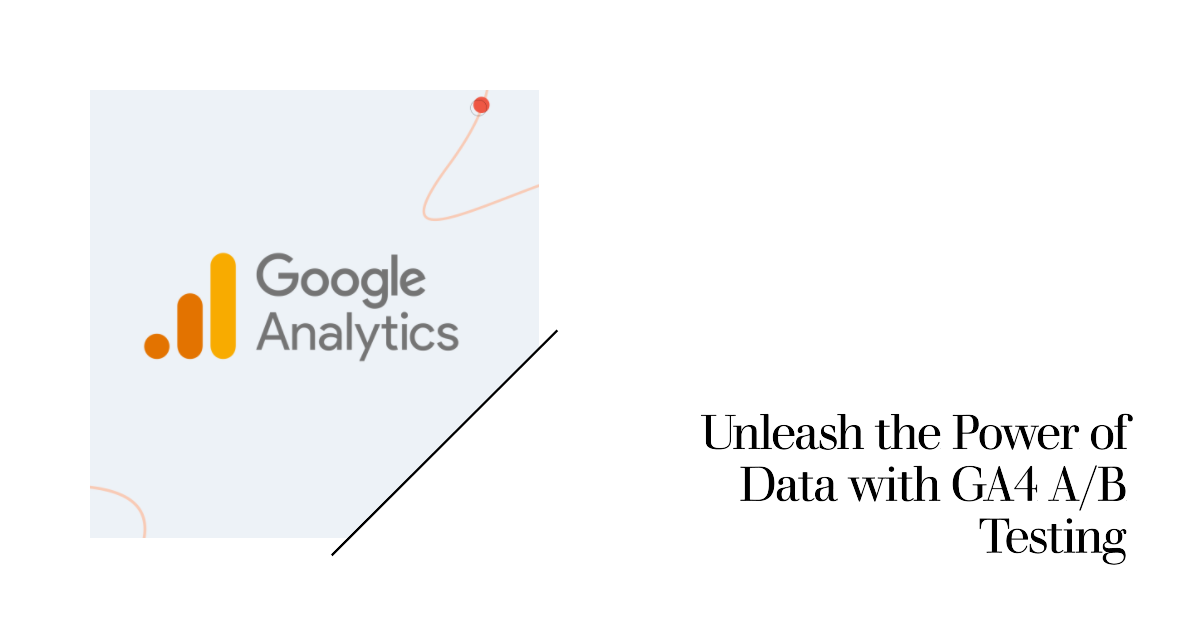
Credit: medium.com
Navigating The Ga4 Interface
Google Analytics 4 (GA4) introduces a refreshing and powerful way to view data. The interface has evolved to offer a more intuitive experience, making it simpler to find essential information and insights. In this post, we’ll guide you through the key components of the GA4 interface to help you get the most out of your analytics.
Dashboard Overview: Streamlined User Experience
Dashboard Overview: Streamlined User Experience
The GA4 dashboard presents a clear and organized view. It displays key metrics at a glance. With the new interface, you can quickly access different reports that are vital to your analysis. Key highlights include:
- Customizable widgets
- Focused insights
- User-centric design
Users can tailor their dashboard with widgets that matter to them. The design encourages easy navigation and better understanding of data. With fewer clicks, you can dive deeper into your analytics.
Real-Time Data: Monitoring Immediate User Actions
Real-time Data: Monitoring Immediate User Actions
The Real-Time section in GA4 is a dynamic space where immediate user activities become visible. It allows you to track the impact of recent campaigns, posts, or changes on your website. Features of the Real-Time view include:
- User engagement tracking
- Concurrent visitors
- Location of active users
By observing how users interact with your site in real time, you can make swift and informed decisions. Real-Time data is essential for quick reaction to user trends and patterns.
Event Tracking In Ga4
Understanding user interactions on a website is crucial for success. Google Analytics 4 (GA4) introduces a fresh approach to data tracking. It switches the focus from session-based data to event-based measurement, capturing finer details of user behavior. Learn how event tracking in GA4 offers invaluable insights for your business.
Custom Events: Tailoring Data To Fit Your Needs
Every business is unique, with specific requirements. GA4 allows you to create custom events. These events capture specific interactions relevant to your business goals. Set up events that match your needs without any dependency on predefined structures.
- Identify unique interactions: track what matters to you, from button clicks to video views.
- Gain deeper insights: understand your audience better by observing bespoke actions on your site.
- Easy configuration: use the GA4 interface to define custom parameters for comprehensive tracking.
Utilize the gtag.js code snippet or Google Tag Manager for seamless integration. Track specialized user activities reflecting actual performance.
Enhanced Measurement: Automated Event Tracking
Streamline your analytics with GA4’s enhanced measurement. This feature automatically tracks a selection of events without additional code. Conveniently capture common interactions for a complete analytical picture.
| Auto-Tracking Feature | Benefits |
|---|---|
| Page views | Monitors page visits seamlessly |
| Scroll depth | Tracks user engagement on page content |
| Outbound clicks | Records links to external sites |
| Site search | Captures search terms used on your site |
| Video engagement | Monitors video interaction |
| File downloads | Tracks how often files are downloaded |
Switch Enhanced Measurement on in your GA4 settings. Get insightful data without the hassle of manual setup.
User Engagement And Retention Metrics
Understanding your audience is key to your website’s success. Google Analytics 4 brings powerful tools to measure user engagement and retention. Let’s dive into these metrics and see how they can help you build a better online experience for visitors.
Analyzing User Engagement Over Time
User engagement shows how visitors interact with your site. Google Analytics 4 tracks this over time. It helps you understand user behavior patterns. Look at these points:
- Session Duration: How long do users stay?
- Page Views: Which pages do they visit?
- Events: What actions do they perform?
These metrics reveal the content that keeps users hooked. Regularly check them to notice changes or trends.
Retention Reports: Understanding User Loyalty
Retention reports focus on user loyalty. They answer the question, “Do visitors come back?”. In Google Analytics 4, you find:
- New vs Returning Users: Spot the difference in user count.
- Frequency & Recency: See how often and recent users visit.
- Engagement Over Weeks: Monitor engagement over set periods.
These reports help you create strategies to keep your audience returning.
Conversion Measurement
Conversion Measurement is a cornerstone of any successful digital marketing strategy. It tracks when a visitor completes a goal, like making a purchase. In Google Analytics 4 (GA4), measuring conversions has become more user-centric and flexible. Let’s dive into setting up conversion events and analyzing conversion paths to optimize marketing efforts.
Setting Up Conversion Events In Ga4
Properly setting up conversion events in GA4 is crucial for tracking success. Follow these steps to create custom events that mirror your marketing objectives:
- Navigate to your GA4 property.
- Click on ‘Events’ in the sidebar menu.
- Select the ‘Create Event’ button to define a new conversion event.
- Enter the event name and parameters that signify a conversion.
- Toggle the ‘Mark as conversion’ option to on for important events.
Remember, GA4 allows for more flexibility. You can mark any event as a conversion, unlike Universal Analytics. Be strategic with your choices to get valuable data!
Analyzing Conversion Paths For Better Insights
Understanding how users reach the point of conversion is key. With GA4, you can uncover the journey users take using the ‘Conversion Paths’ report. Here’s how to access it:
- Go to ‘Advertising’ and then ‘Attribution’ in GA4.
- Click on ‘Conversion Paths’ to see user interactions before converting.
This report shows the sequences of events leading to conversions. You can spot trends like commonly visited pages or ads that drive goal completions.
| Step | User Action | Interaction Type |
|---|---|---|
| 1 | Landing page visit | Organic Search |
| 2 | Product page view | Direct Traffic |
| 3 | Add to cart | Referral |
| 4 | Purchase | Paid Search |
By dissecting these paths, you can refine your marketing tactics and boost conversions. Spot effective channels and focus your resources. Use GA4 to its full potential to supercharge your conversion measurement strategy.
Audience Segmentation And Analysis
Understanding your audience is key to a successful online strategy. Google Analytics 4 shines in segmenting users. This powerful feature allows businesses to dive deep into user behavior. It helps tailor content and marketing efforts for each unique group. Here’s how to leverage audience segmentation and analysis in GA4.
Creating Custom Audiences For Targeted Analysis
Custom audiences in GA4 allow for precise tracking. Tailor these groups by user behavior, demographics, or even events. Create them with just a few clicks. Here’s a quick guide:
- Access the “Audience Builder” in GA4.
- Select criteria that define your audience.
- Name your new custom audience for easy recognition.
Now, monitor these audiences for patterns and insights. Make data-driven decisions to boost your strategy.
Cross-platform Audiences: Unified View Across Devices
In the digital age, users switch between devices. It’s important to track this journey. A unified view is essential for cross-platform marketing. GA4 excels at this. You can see user interactions from smartphones to desktops.
- Create cross-platform audiences in GA4 with ease.
- Track user journeys for a complete behavior analysis.
- Engage users with consistent experiences across devices.
This cross-device insight ensures your message reaches users wherever they are. Maximize impact with consistent messaging.
Data Privacy And Compliance
Understanding Data Privacy and Compliance is key in today’s digital age. Google Analytics 4 (GA4) steps up to address these concerns. It ensures users can trust their data is safe. GA4 offers tools to manage and protect user data. This meets global standards. Let’s explore how GA4 upholds data privacy and compliance.
Adhering To Privacy Regulations In Ga4
GA4 adheres to strict privacy regulations. It’s built with the user’s privacy in mind. GA4 helps businesses comply with laws like GDPR and CCPA. Here are ways GA4 stays compliant:
- Anonymizes IP addresses.
- Offers flexible data retention controls.
- Supports user consent for data collection.
User Data Deletion: Control And Compliance
Users now have the right to be forgotten. This is part of data privacy laws. GA4 responds with a data deletion tool. This tool works in two powerful ways:
- Individual user data can be deleted by request.
- Customers control their data retention schedules.
This ensures compliance and gives users control over their data.
Leveraging Ai And Machine Learning
Google Analytics 4 (GA4) is the newest star in the analytics universe. It shines bright with its advanced AI and machine learning capabilities. These features are not just fancy add-ons. They help businesses understand their data like never before. With GA4, you can predict user behavior, spot strange patterns, and get smart insights. You no longer have to guess what will happen next, because GA4’s AI does the heavy lifting for you.
Predictive Metrics: Forecasting And Trends
GA4 introduces predictive metrics, which are a game-changer. Rather than looking back, this tool looks forward. It uses data to predict what customers might do next. Imagine knowing who might buy something or cancel a service before they even think about it. This is possible with predictive metrics. They forecast trends and help with making clever business moves.
- Churn Probability: Who might leave your service soon.
- Purchase Probability: Who is likely to buy something.
- Revenue Prediction: How much money you could make from a user.
Anomaly Detection And Insights Generation
GA4 doesn’t just track what’s normal; it also finds what’s not. AI-powered anomaly detection is superb. It spots sudden changes in data that could mean something big. You get alerts when these happen. No more scrolling through reports for hours. You get the scoop fast.
| Normal Behavior | Anomaly | Action Triggered |
|---|---|---|
| Steady website traffic | Spike in traffic | Investigate cause |
| Regular purchase pattern | Drop in purchases | Check for issues |
With insights generation, GA4 asks questions for you. You get clear, easy-to-understand insights. It tells you what’s working and what’s not. It can even suggest where to focus your efforts. This means you can act quickly to keep your users happy and engaged.
Custom Reporting And Dashboards
Google Analytics 4 transforms data analysis with its powerful Custom Reporting and Dashboards. This offers a personalized view of data. These features enable insights tailored to your business needs.
Building Custom Reports For Unique Insights
Custom reports in Google Analytics 4 help in understanding unique business patterns. Users can create reports that focus on specific metrics. This makes the data more relevant and actionable.
- Select dimensions and metrics that matter to your goals.
- Apply filters to refine the data.
- Use multiple visualization options to highlight trends.
These steps ensure that your reports reveal the insights that drive decision-making.
Integrations With Data Studio For Enhanced Visualization
Google’s Data Studio takes visualization to the next level. It works seamlessly with Google Analytics 4.
- Connect Google Analytics 4 to Data Studio.
- Choose from an extensive range of templates or create a custom layout.
- Drag and drop elements to craft interactive dashboards and reports.
Enhanced visualizations with graphs, charts, and maps make data come to life. This helps in understanding complex datasets easily.

Credit: pt-br.facebook.com
Future-proofing With Ga4
Google Analytics 4 (GA4) is the latest analytics tool from Google. This tool helps websites understand user behavior. GA4 uses new technology. It does not rely on old methods. Your website will be ready for future changes with GA4.
Adapting to a Cookieless Future
Adapting To A Cookieless Future
Privacy laws are changing. Browsers are stopping the use of cookies. GA4 is ready for these changes. This means your tracking won’t stop.
- User privacy is at the heart of GA4.
- GA4 uses machine learning. It can predict data without cookies.
- It keeps your website compliant with laws.
| Old Analytics | GA4 |
|---|---|
| Depends on cookies | Does not need cookies |
| Hard to follow laws | Easier to follow laws |
Staying Ahead: Continuous Learning and Adapting
Staying Ahead: Continuous Learning And Adapting
Technology changes fast. So does GA4. It gets updates often. Your business can stay ahead.
- GA4 learns from data. It makes smart guesses.
- The system updates automatically. You have the latest tools.
- Your team will keep learning with GA4.
GA4’s dashboard is flexible. You can see the data that matters. This helps make decisions.
Example code for a custom report in GA4
// Add custom report setup here
With GA4, you can build for the future. Your website will be smarter. You will be ready for new web rules.
Frequently Asked Questions Of Google Analytics 4
What Is Google Analytics 4 For?
Google Analytics 4 (GA4) is the latest version of Google’s analytics tool designed to provide insights into website and app performance, user behavior, and cross-platform tracking to improve marketing strategies and user experiences.
What Is Happening Google Analytics 4?
Google Analytics 4 (GA4) is the latest version of Google Analytics, introducing cross-platform tracking, improved user privacy, and AI-driven insights to better understand user behavior.
Will Google Analytics 4 Be Free?
Yes, Google Analytics 4 (GA4) is free to use. It offers no-cost basic tracking and analysis features suitable for most users.
What Is Google Analytics 4 Replacing?
Google Analytics 4 (GA4) is replacing the previous version known as Universal Analytics.
What Is Google Analytics 4?
Google Analytics 4, or GA4, is the latest version of Google’s web analytics service, designed to provide insights into user behavior and website performance.
Conclusion
Navigating Google Analytics 4 confidently sets your digital strategy apart. With its advanced features, you unlock key insights and propel your business forward. Embrace the future of data analytics; let GA4 be your guide to informed decision-making and measurable success.
Ready, set, analyze!